Editor's Review
Have you ever accidentally deleted precious photos or videos and wished you could get them back? 📸🎥 Well, your wish has been granted with Dumpster: Photo/Video Recovery! 🚀 This incredible app acts like a digital trash bin, allowing you to recover deleted media files with just a few taps. Whether it's a cherished memory, an important screenshot, or a funny video clip, Dumpster ensures that nothing is truly lost forever. 💾✨
Dumpster is designed to be your ultimate safety net for media files. 📱🔒 It automatically backs up deleted photos and videos, so you can restore them anytime. The app supports a wide range of file formats, including JPEG, PNG, MP4, and more. Plus, it works seamlessly without requiring root access, making it accessible to everyone. 🌍🔧
One of the standout features of Dumpster is its user-friendly interface. 🖥️👌 The app is incredibly easy to navigate, with a clean layout that lets you quickly find and recover your files. You can even preview deleted items before restoring them, ensuring you pick the right ones. 🔍✅
But that's not all! Dumpster also offers cloud backup options, so you can save your recovered files to services like Google Drive or Dropbox. ☁️📂 This adds an extra layer of security, ensuring your memories are safe even if something happens to your device. 🛡️💖
Whether you're a casual user or a tech-savvy individual, Dumpster is a must-have app for anyone who values their media files. 📲💎 Don't let accidental deletions ruin your day—download Dumpster today and never worry about losing your photos and videos again! 🎉📷
Features
Recover deleted photos and videos
Supports multiple file formats
No root access required
Preview before restoring
Cloud backup options
User-friendly interface
Automatic backup of deleted files
Works offline
Free to use with premium options
Pros
Easy to use with a simple interface
No technical knowledge required
Supports various cloud services
Quick recovery process
Reliable and efficient
Cons
Limited storage in free version
Ads may be intrusive
Some features require premium
 APK
APK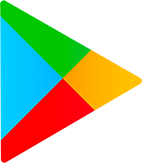 Google Play
Google Play