Editor's Review
Welcome to the ultimate guide on Chrome Remote Desktop! 🌟 This powerful tool by Google allows you to access your computer from anywhere, anytime, using just your smartphone or another computer. Whether you're a busy professional, a student, or someone who just loves tech, Chrome Remote Desktop is here to make your life easier. 🚀
With Chrome Remote Desktop, you can securely connect to your home or work computer from any device with an internet connection. Imagine being able to grab an important file while you're on the go, help a family member troubleshoot their computer, or even work remotely without carrying your laptop everywhere. Sounds amazing, right? 😍
This app is incredibly user-friendly and doesn't require any complicated setup. All you need is a Google account and the Chrome browser installed on your computer. The app is available for both Android and iOS, making it accessible to almost everyone. Plus, it's completely free! 🎉
Security is a top priority with Chrome Remote Desktop. All remote connections are encrypted, ensuring that your data remains safe and private. You can also set up a PIN for an extra layer of security. 🔒
Whether you're using it for personal or professional purposes, Chrome Remote Desktop is a game-changer. It's reliable, fast, and packed with features that make remote access a breeze. Ready to dive in? Let's explore what this amazing app has to offer! 🚀
Features
Remote access from any device
Secure encrypted connections
Easy setup with Google account
Cross-platform compatibility
Free to use
User-friendly interface
PIN protection for security
Fast and reliable performance
No additional software needed
Supports multiple monitors
Pros
Highly secure with encryption
Completely free to use
Works on multiple platforms
Easy to set up and use
Fast and reliable connections
No need for additional hardware
Great for remote work
Cons
Requires Chrome browser
Limited to Google account users
No file transfer feature
 APK
APK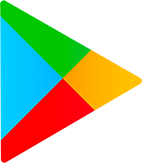 Google Play
Google Play