Editor's Review
📌 Microsoft To Do: Lists & Tasks is a powerful yet simple task management app designed to help you stay organized and productive in your daily life. Whether you're managing work projects, personal errands, or just your daily to-dos, this app provides a seamless experience across all your devices. 🌟
🔹 Why Choose Microsoft To Do? Developed by Microsoft, this app integrates flawlessly with other Microsoft services like Outlook and Office 365, making it a perfect choice for those already in the Microsoft ecosystem. 🏢💻
🔹 User-Friendly Interface: The app boasts a clean, intuitive design that makes it easy to create, manage, and complete tasks. You can organize your tasks into lists, set due dates, add reminders, and even attach files. 📅📎
🔹 Smart Suggestions: Microsoft To Do offers smart suggestions to help you plan your day better. It can suggest tasks based on your habits and priorities, ensuring you never miss an important deadline. 🧠⚡
🔹 Cross-Platform Sync: One of the biggest advantages of this app is its ability to sync across all your devices. Whether you're using an Android phone, iPhone, or a Windows PC, your tasks are always up to date. 🔄📱💻
🔹 Collaboration Made Easy: You can share lists with family, friends, or colleagues, making it a great tool for teamwork. Everyone can add, edit, and complete tasks, ensuring smooth collaboration. 👥🤝
🔹 Customization: Personalize your lists with different colors and themes to make them visually appealing. You can also break down larger tasks into smaller, manageable steps. 🎨✂️
🔹 Security: Your data is secure with Microsoft's robust security measures, ensuring that your personal and work-related tasks are protected. 🔒🛡️
🔹 Free to Use: The best part? Microsoft To Do is completely free, with no hidden charges or premium features locked behind a paywall. 🎉💰
Whether you're a student, professional, or homemaker, Microsoft To Do can help you stay on top of your tasks and lead a more organized life. Give it a try today and experience the difference! 🚀
Features
Intuitive task management
Smart suggestions for planning
Cross-platform sync
Collaborative list sharing
Customizable lists and themes
Reminders and due dates
File attachments
Break tasks into steps
Secure and private
Free to use
Pros
Seamless integration with Microsoft services
User-friendly interface
Works across all devices
Great for teamwork
Highly customizable
No hidden costs
Cons
Limited advanced features
No offline mode
Requires Microsoft account
 APK
APK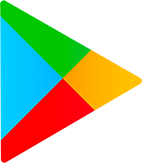 Google Play
Google Play