Editor's Review
📱✨ Screenshot by SplendApps is a must-have tool for anyone who frequently takes screenshots on their mobile device! Whether you're capturing important information, saving memorable moments, or sharing content with friends, this app makes the process seamless and efficient. 🚀
With its intuitive interface and powerful features, Screenshot allows you to edit, annotate, and organize your screenshots with ease. 🎨✏️ No more cluttered galleries or confusing edits—this app keeps everything streamlined and user-friendly. Plus, it supports various formats and offers cloud integration for easy sharing and storage. ☁️📂
One of the standout features of Screenshot is its ability to capture scrolling screenshots, perfect for saving long web pages or conversations. 📜🔍 The app also includes markup tools like arrows, text, and blur effects to highlight or obscure sensitive information. 🖍️🔒
Designed for both casual users and professionals, Screenshot is compatible with most Android devices and regularly updated to ensure optimal performance. 🔄📲 Download it today and transform the way you capture and manage screenshots! 🎉
Features
Scroll capture for long screenshots
Intuitive editing and annotation tools
Cloud integration for easy sharing
Multiple markup options (arrows, text, blur)
Organized gallery for screenshots
Supports various image formats
Regular updates for optimal performance
User-friendly interface
Quick access to recent captures
Customizable settings for preferences
Pros
Easy-to-use interface
Powerful editing features
Efficient scrolling capture
Cloud storage support
Regular updates
Lightweight and fast
Compatible with most devices
Cons
Limited advanced editing tools
Occasional ads in free version
Requires permissions for full functionality
 APK
APK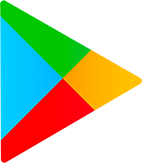 Google Play
Google Play