Editor's Review
📱✨ Screen Mirroring - Miracast is a revolutionary app that allows you to effortlessly mirror your smartphone or tablet screen to your TV or other compatible devices. Whether you want to share photos, videos, presentations, or even play mobile games on a bigger screen, this app has got you covered! 🎮📺
🔹 Why Choose Screen Mirroring - Miracast? 🔹
This app leverages the power of Miracast technology, a wireless display standard that enables seamless screen sharing without the need for cables or additional hardware. It's perfect for both personal and professional use, making it a must-have tool for anyone who values convenience and versatility. 🚀
🌈 Key Highlights:
- Wireless Connectivity: No more tangled cables! Connect your device to your TV or projector wirelessly. 📶
- High-Quality Display: Enjoy crisp and clear mirroring with minimal lag. 🖥️
- Easy Setup: Get started in just a few taps—no technical expertise required. 🛠️
- Compatibility: Works with a wide range of devices, including smart TVs, streaming sticks, and more. 📱➡️📺
🎉 Perfect for Every Occasion:
Whether you're hosting a movie night, delivering a business presentation, or simply want to browse your social media on a larger screen, Screen Mirroring - Miracast makes it all possible. Say goodbye to small screens and hello to a more immersive viewing experience! 🍿🎬
🔍 How It Works:
1. Download the app from the Google Play Store. 📥
2. Connect your device to the same Wi-Fi network as your TV or projector. 🌐
3. Select your target device from the list. 📋
4. Start Mirroring and enjoy your content on the big screen! 🎉
🌟 Pro Tip: For the best experience, ensure both your smartphone and TV support Miracast technology. Check your device specifications if you're unsure. 🔧
Features
Wireless screen mirroring
High-quality display
Easy setup
Wide device compatibility
No cables required
Low latency
Supports Miracast technology
Perfect for presentations
Great for gaming
Ideal for media sharing
Pros
No need for cables
Quick and easy to use
Works with many devices
High-quality mirroring
Low latency
Great for entertainment
Ideal for work presentations
Cons
Requires Miracast support
May have occasional lag
Limited to Wi-Fi networks
 APK
APK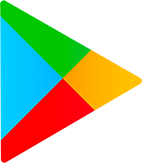 Google Play
Google Play