Editor's Review
🌟 Welcome to the ultimate review of Zoom Workplace (package ID: us.zoom.videomeetings), the go-to app for seamless video conferencing and collaboration! 🚀 Whether you're working remotely, attending virtual classes, or catching up with friends and family, Zoom has become an indispensable tool in our digital lives. With its user-friendly interface and robust features, Zoom makes virtual meetings feel almost as natural as face-to-face interactions. 🌐
🎯 Zoom Workplace is designed to cater to everyone—from small businesses to large enterprises, educators to students, and even casual users. The app supports high-quality video and audio, screen sharing, breakout rooms, and much more. It’s no wonder Zoom has skyrocketed in popularity, especially during the pandemic when virtual communication became the norm. 📈
🔍 In this detailed review, we’ll dive deep into what makes Zoom Workplace stand out, its key features, advantages, and a few drawbacks you should be aware of. By the end, you’ll have a clear understanding of whether this app is the right fit for your needs. Let’s get started! 🎉
💡 Why Choose Zoom Workplace? Zoom isn’t just another video conferencing app—it’s a comprehensive platform that integrates chat, phone, and meeting functionalities into one cohesive experience. With end-to-end encryption, you can rest assured that your conversations are secure. Plus, its cross-platform compatibility means you can join or host meetings from virtually any device. 📱💻🖥️
🌈 Who Can Benefit? Whether you’re a professional looking for reliable business communication tools, a teacher conducting online classes, or someone who simply wants to stay connected with loved ones, Zoom Workplace has something for everyone. Its versatility and ease of use make it a top choice across various industries and personal use cases. 👨💼👩🏫👨👩👧👦
📊 Zoom’s Rise to Fame The app’s popularity exploded during the COVID-19 pandemic, becoming synonymous with virtual meetings. Its ability to handle large groups, intuitive controls, and frequent updates have kept it ahead of competitors. Even as the world transitions back to in-person interactions, Zoom remains a staple for hybrid work environments. 🌍
🔧 Customization and Integration One of Zoom’s standout features is its ability to integrate with other tools like Google Calendar, Microsoft Outlook, and Slack. You can also customize your virtual background, use filters, and even create branded meeting rooms for a professional touch. 🎨
⚠️ A Few Caveats While Zoom is incredibly powerful, it’s not without its flaws. Some users have reported occasional connectivity issues, and the free version has limitations like a 40-minute cap on group meetings. However, these are minor compared to the overall value the app provides. ⚖️
🚀 Final Thoughts Zoom Workplace is more than just a video conferencing app—it’s a complete communication hub. Its blend of simplicity, functionality, and security makes it a leader in its category. Ready to experience it for yourself? Let’s explore its features in detail! 🔥
Features
High-quality video and audio
Screen sharing and annotation
Breakout rooms for group discussions
Virtual backgrounds and filters
End-to-end encryption
Cross-platform compatibility
Integration with calendars and apps
Recording and transcription
Live chat and reactions
Customizable meeting settings
Pros
User-friendly interface
Supports large group meetings
Reliable performance
Frequent updates and improvements
Secure and encrypted
Works on multiple devices
Great for personal and professional use
Cons
40-minute limit on free group meetings
Occasional connectivity issues
Requires stable internet connection
 APK
APK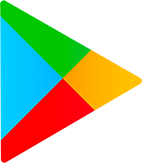 Google Play
Google Play